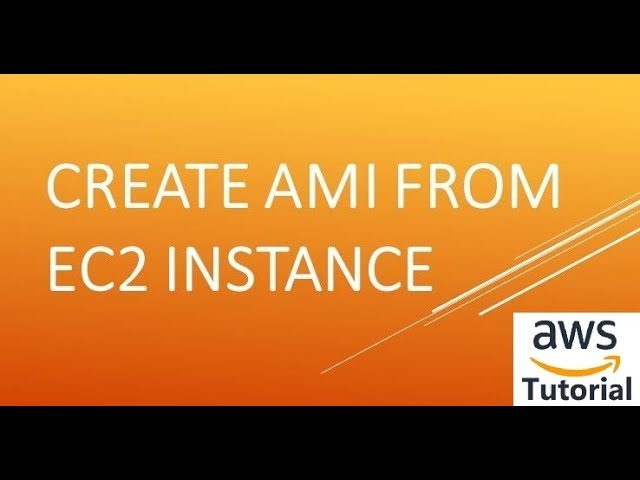 Create AMI from Ec2 intance and share with other accounts....
Create AMI from Ec2 intance and share with other accounts.... Share snapshots with another accounts as well....let's see...
Create AMI from instance,Create AMI from Ec2 instance,Create ami in aws,Amazon ami,amazon ami tutorial,aws ami tutorial,aws ami image,
Create AMI from scratch,share ami across account,Snapshot in aws,
1.Launch Ec2 instance
2.Wait for the instance to complete the Checks...
3.Now select the instance and goto actions...
4.Choose Create Image.
5.Now goto Images and see the AMI
6.Now we are sharing the ami with another account...
7.Goto actions and select Modify images and select if you want to share public...
chooose public otherwise private give the account number of recipent.
8.I am logging another account to get the account number.
9.I have shared with another account..
10.Now goto that account and goto amis sections and see the shared ami is there or not.
11.There you will see the option change that to owned by me to private images..
If anyone shared in public you will see all the public amis...
12.Now remove that shared ami...otherwise you will get bill...
13.Goto modify image options again and remove that account number and click on save.
14.Now will share the snapshot with another account aswell...
15.Goto snapshots on left side menu.
16.select the snapshot and goto actions and select modify permissions and
give account number and save.
17.see this is the snapshot what i have shared with another account...
18.Now remove that shared snapshots also....after sharing it or using it.
That's all for Creating AMI,Snapshots and share to other accounts...
Let's subscribe now....Thanks for all who are watching....share with your
friends ...


0 Comments