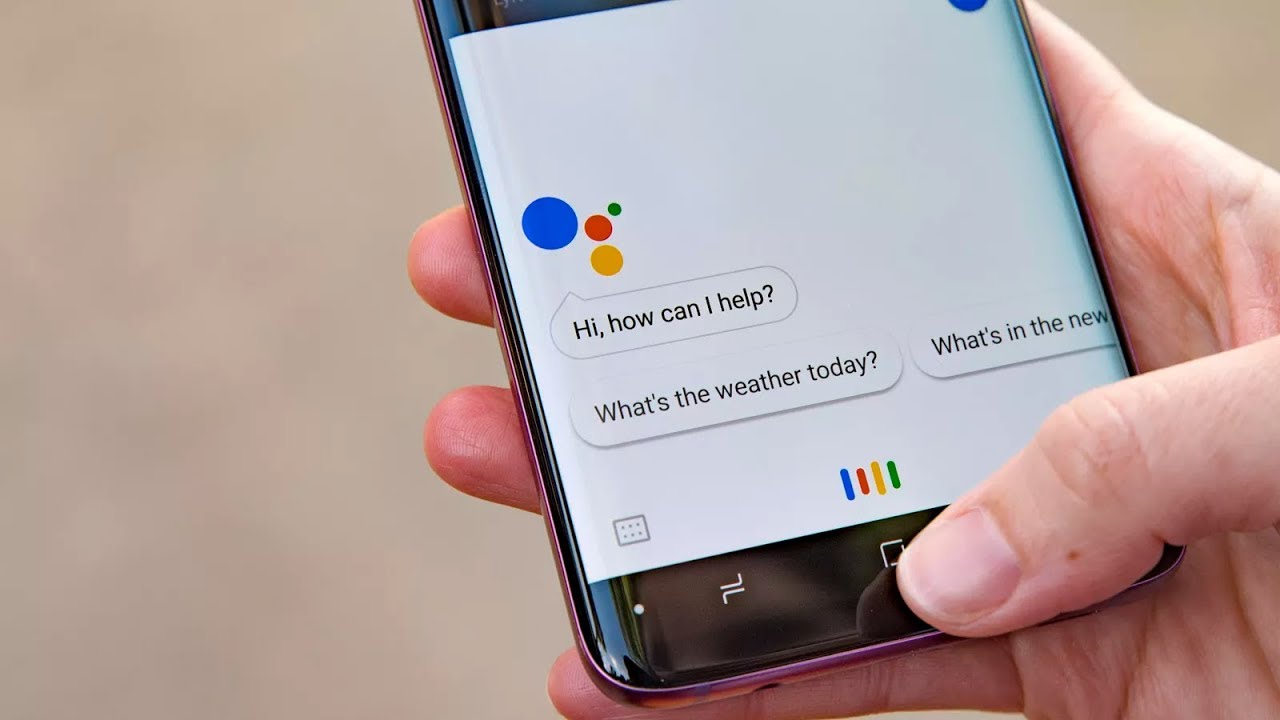 For those who don’t know, Google Assistant allows users to create customized commands. For example, you can assign the command ‘Workout time’ to open the timer and music player at the same time. Similarly, you can assign a command ‘Going Home’ to automatically turn on the GPS and send a text message.
For those who don’t know, Google Assistant allows users to create customized commands. For example, you can assign the command ‘Workout time’ to open the timer and music player at the same time. Similarly, you can assign a command ‘Going Home’ to automatically turn on the GPS and send a text message. How To Create Customized Google Assistant Commands
Step 1 : Open Google Assistant by tapping Google Assistant Icon or just say 'Hey Google".
Step 2 : Click on the Icon which are present at bottom left
Step 3 : Click on Assistant
Step 4 : Scroll down for Routines
Step 5 : Click on Routines
Step 6 : Now Click on "+ Add a Routine"
Step 7 : On the next page, tap on ‘Add commands’ to add the word that will trigger the actions. Next, tap on the ‘Add action’ button to select the actions.
That’s it, you are done! This is how you can create custom commands in Google Assistant.
#GoogleAssistant #GoogleAssistantCommands #GoogleAssistantRoutines #GoogleAssistantTricks #LatestTechnology


0 Comments