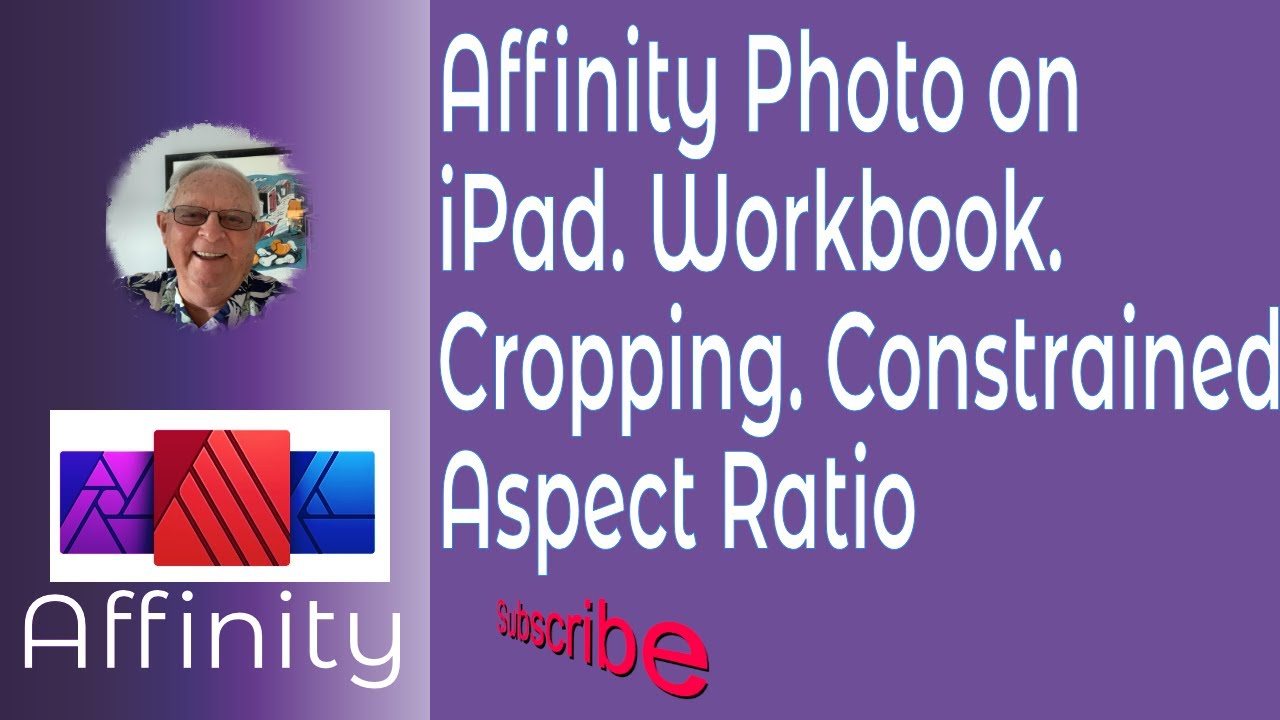 Cropping to a particular aspect ratio is useful for both printing and digital delivery. Matching standard photograph sizes, or to fit particular digital or monitor sizes.
Cropping to a particular aspect ratio is useful for both printing and digital delivery. Matching standard photograph sizes, or to fit particular digital or monitor sizes. Constrained aspect ratios force the image to maintain the required height by width boundaries.
Affinity Photo makes this easy, and as far as photography tips go, it’s one of the best as it gives your photographs a professional look.
iPad Pro retouching or simply cropping out unwanted blemishes, it’s a good tool to have.
An aspect ratio is a proportional relationship between an image's width and height. Essentially, it describes an image's shape. iPad Cropping Constrained Aspect Ratio makes it fit.
Aspect ratios are written as a formula of width to height, like this: 3:2.
For example, a square image has an aspect ratio of 1:1, since the height and width are the same. The image could be 500px × 500px, or 1500px × 1500px, and the aspect ratio would still be 1:1.
As another example, a portrait-style image might have a ratio of 2:3. With this aspect ratio, the height is 1.5 times longer than the width. So the image could be 500px × 750px, 1500px × 2250px, etc.
OTHER VIDEOS YOU MAY LIKE:
○ Affinity Photo Inpainting on iPad in Affinity Photo
○ Knockout Text & Shapes in Affinity Photo iPad
○ Affinity Photo and Gradients on iPad
○ Affinity Photo and Text On Curves
○ Affinity Photo iPad and Working With Gradients
○ Affinity Designer and Photo. Using Perspective
COME SAY HI!
Blog:
Twitter:
Instagram:
Pinterest:
TOOLS & BOOKS I USE:
○ Affinity Designer for iPad -
○ Affinity Photo for iPad -
○ Affinity Designer Workbook -
○ Affinity Photo Workbook -
○ DepositPhotos -
○ Scrivener -
○ Scrapple -
○ KDSPY -
○ SAM Broadcaster Pro -
○ SAM DJ -
And make sure you subscribe to my channel!
DISCLAIMER: Links included in this description might be affiliate links. If you purchase a product or service with the links that I provide I may receive a small commission. There is no additional charge to you! Thank you for your support so I can continue to provide you with free content each week!


0 Comments