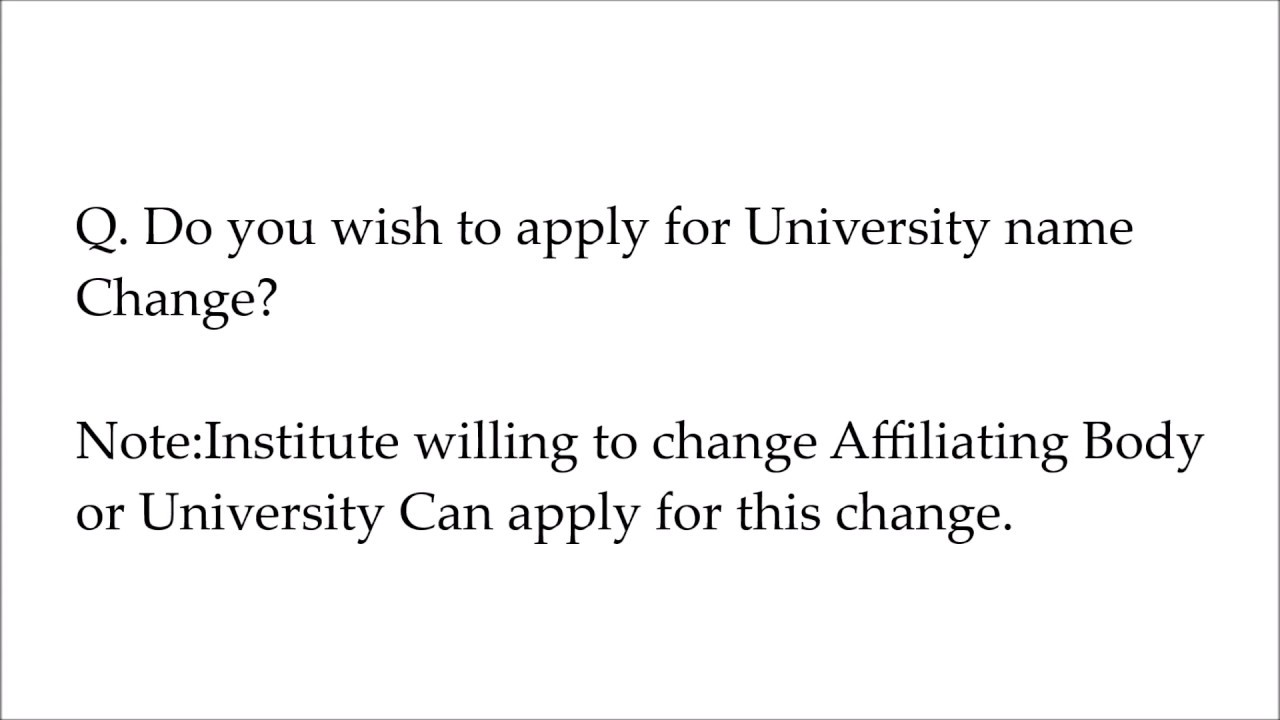 Q1. Do you wish to apply for University name Change?
Q1. Do you wish to apply for University name Change? Note:Institute willing to change Affiliating Body or University Can apply for this change.
STEP-01
a) Goto Questionare Tab.
b) Select "Yes" against "Do you wish to apply for 'Extension of Approval (EOA)'?"
c) Select "Yes" against "Do you wish to apply for any change(s) as per the provisions of this year Approval Process Handbook?"
d) Then, select "Yes" against "‘Do you wish to apply for University name Change’
STEP-02
a) Click on Validate Questions Button
b) After Successful Validation. Click on Save Button to move further.
STEP-03
a) Once you reached at "Cousre" Tab
b) Open "University Name Change" field, click on "+" plus button, new record will be created.
c) Click the cell under "Existing University Name" and select the program for which institute is willing
to change the affiliating university.
c) Click on "ok" button.
d) Select the New University from the dropdown present available under "New University Name" column.
e) Select the reason for University Name change from the drop-down available under "Reason for University Name change" Column and click on Save button.


0 Comments