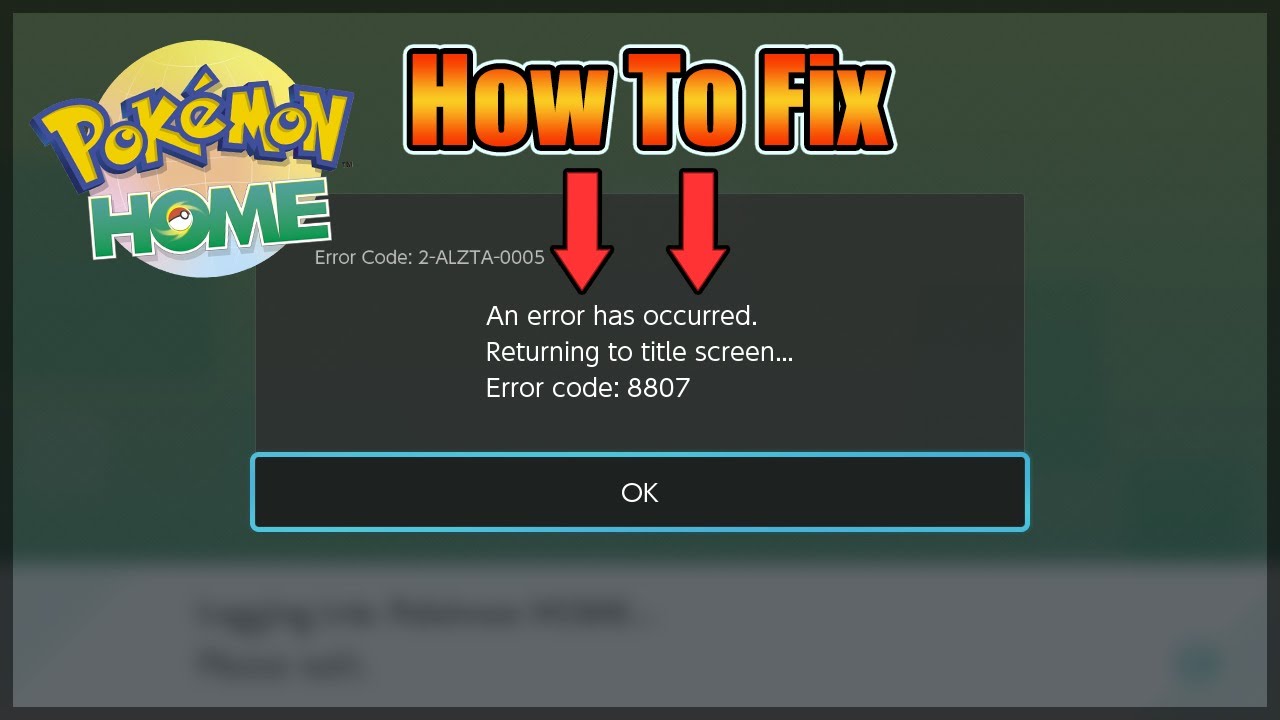 Today Video I am going to show you on How To Fix Pokemon Home if You got the Error Code 8807 an if you found this video very helpful make sure to show your support by Clicking the Subscribe Button, Hitting the Notification Bell, leaving a LIKE, Sharing the Video & Leaving a Comment down below :)
Today Video I am going to show you on How To Fix Pokemon Home if You got the Error Code 8807 an if you found this video very helpful make sure to show your support by Clicking the Subscribe Button, Hitting the Notification Bell, leaving a LIKE, Sharing the Video & Leaving a Comment down below :) {Follow these steps to fix Pokemon Home Error Code 8807.}
(1.) Go to System Settings
(2.) Go into Data Management.
(3.) scroll down to Delete Save Data & Click on Delete Save Data.
(4.) Click Pokemon Home an Delete the Pokemon Home account that was giving you Error code 8807 and Delete the save data.
While deleting your save data is scary, Nintendo notes that it will not affect any of your Pokémon deposited into Home.
In theory, the above process should allow you to load Pokémon Home normally once again. However, you will need to confirm your language, agree to the terms of use, and complete the tutorial once more but make sure to uninstall and reinstall the Pokémon Home app on mobile to fix error code 8807 & in addition, you will also need to link the app to your Nintendo Switch account.
[Subscribe]
(My Upload Schedule)
[Tuesday - 10:30 am Eastern time]
[Friday - 1:30 pm Eastern time]
Instagram:
Twitter:
Twitch:


0 Comments