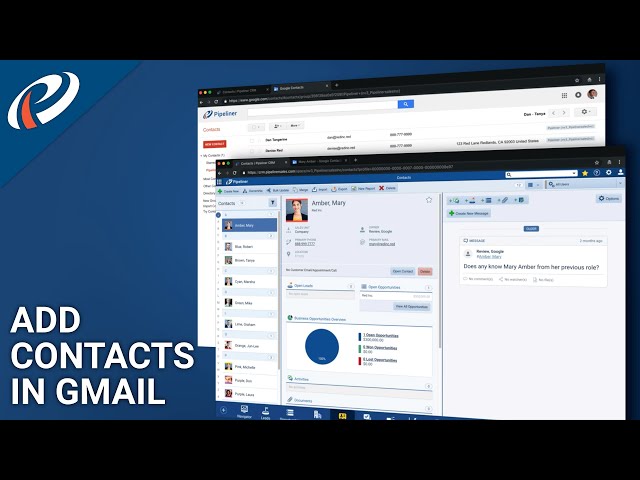 Welcome to Pipeliner CRM Mobile Application Training!
Welcome to Pipeliner CRM Mobile Application Training! In this particular video, we are going to talk about how one can make a sales account in Pipeliner CRM Contacts Folder with Google Contacts help.
In day to day business operations, the need for sales individuals is rising as they are aware of performing their work in the best possible way. The best use of salespeople is seen while they are working on Gmail Plugins so that it is easy to manage bounteous tasks. Understanding the concern of salespeople in online task management with Gmail Plugin, we at Pipelines CRM worked on the same aspect and came up with Pipeliner CRM Contacts Folder in Google Contacts.
This particular software helps salespeople and other professionals to create and manage the contacts in Pipeliner CRM Contacts Folder in Google Contacts. Here you can save critical information like yours and your co-employee address, work, birthday, and URL. The best option for this software is that you can include a special note and view all the work history of the co-employee whenever you require it!
That was all in this video. Thanks for watching, and please subscribe to our portal to stay connected for other useful videos.
About Pipeliner CRM:
Pipeliner is reinventing CRM and leading the market with new ideas efficiently executed to meet the challenges of this digital age. We are a global company and always looking for new team members to help us build Pipeliner CRM and advance their own career goals.
Thanks for watching the video, and subscribe today by clicking the link below! Share your experiences with us in the comment section! For more informational content, hit the bell icon and get regular notifications of our upcoming videos. Don’t forget to hit the like button; it will motivate us to create more useful videos.
Till then, watch the other helpful videos on the channel and a few of the videos are linked below:
01. How to Create a New Report in CRM Mobile Application
Link:
02. How to Recover a Lose Opportunity in CRM Mobile Application
Link:
03. How to Create a New Activity in Mobile Application!
Link:
You can visit our official website at
and to stay tuned with the latest sales strategy, sales process and technology you must follow us on our social media channels as well:
Facebook:
Twitter:
Instagram:
#contacts #googlecontacts #salesprocess


0 Comments